Enhancing Remote Meetings with AI: A Look at Krisp
Remote meetings can often feel disorganized, leading to missed action points, unclear notes, and overall time inefficiency. However, tools like Krisp are changing this landscape. This AI-powered meeting assistant introduces features aimed at boosting productivity and streamlining virtual collaboration, with a notable free option.
Achieving Clear Audio with AI Noise Cancellation
Background noise during online meetings is a common distraction, especially when crucial discussions are underway. That's where Krisp comes into play. It provides a desktop solution compatible with both Mac and Windows operating systems.
Krisp functions by creating virtual audio devices on your computer, such as Krisp Microphone and Krisp Speaker. This design allows for seamless integration with virtually any conferencing application. By selecting these virtual devices within your meeting app's settings, you can immediately benefit from Krisp's capabilities.
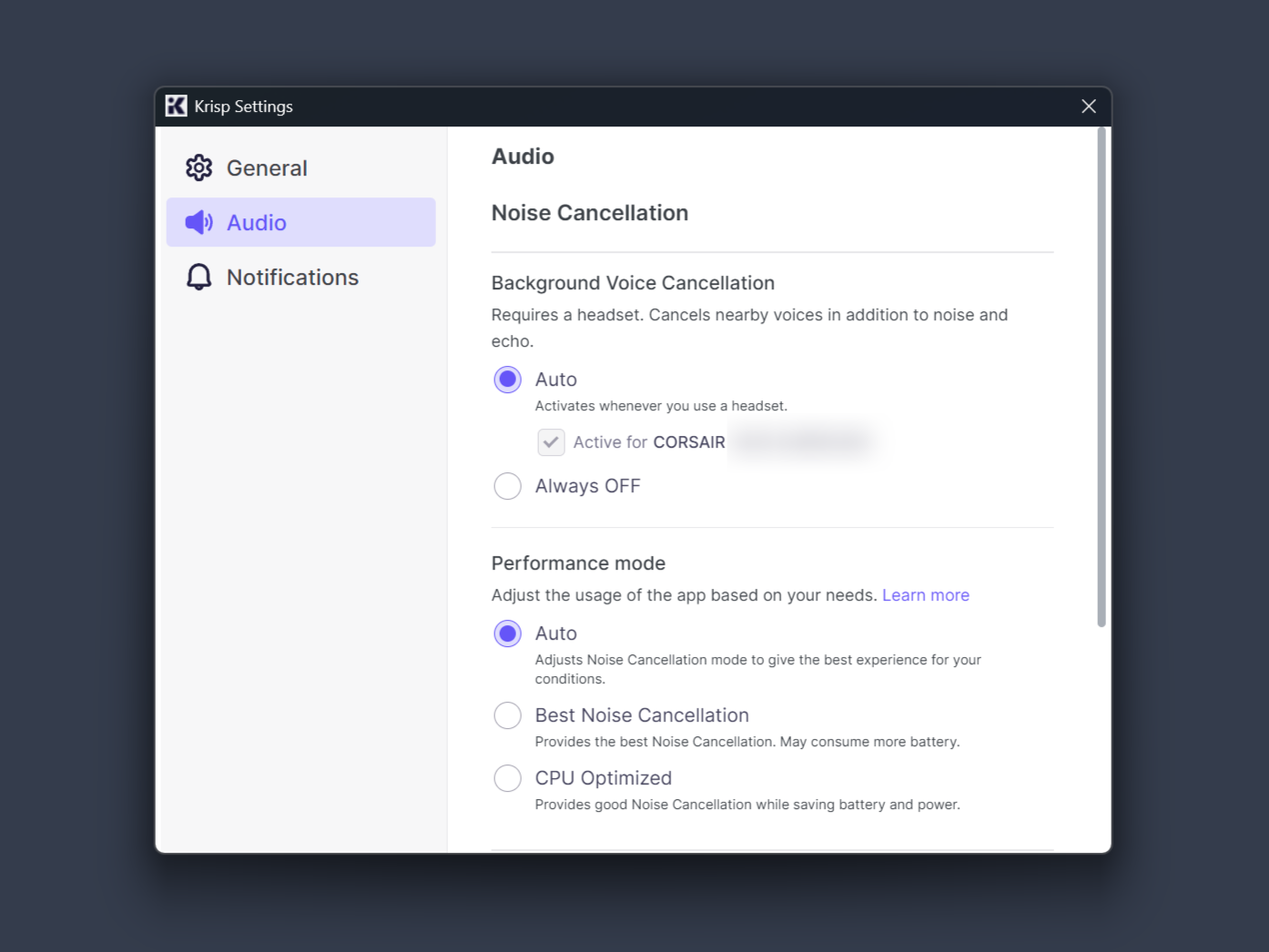
The free plan offers 60 minutes of noise cancellation per day, which generally covers typical meeting durations. During testing, it effectively eliminated common distractions like traffic noise, keyboard clicks, fan sounds, and even some background conversations, both for outgoing and incoming audio.
If your daily meetings exceed the one-hour limit, Krisp offers a Pro plan starting at $8 per month with an annual subscription. While the free plan is sufficient for many, the extended coverage may be valuable for those with extensive daily meetings.
Focusing on Conversation, Not Note-Taking
Taking detailed notes during meetings can often lead to missing important conversation points. Krisp's built-in AI note-taking feature captures meeting details, allowing you to focus on the discussion.
Unlike some meeting assistants that require bots to join your calls, which can feel intrusive, Krisp operates in the background. It records and documents your meetings without any noticeable presence. This feature is also available for free, making it accessible to all team members.
Krisp provides flexible recording options to cater to various needs. You can choose to transcribe conversations, record audio with transcription, or capture your screen during meetings, though screen recording is limited to Pro and Business subscribers. All recordings and transcriptions are securely stored in the cloud for later access.

Krisp stores meeting history for seven days on the free plan. This allows you to easily review discussions or share information with absent team members through recordings and AI-generated notes from your Krisp dashboard.
This approach to meeting documentation is similar to the goals of Zoom's upgraded AI companion, but Krisp emphasizes simplicity and direct functionality.