Spoofing your location on Android or iPhone can be useful for privacy, accessing geo-restricted content, or enhancing location-based apps. Below are effective methods to achieve this on both platforms.
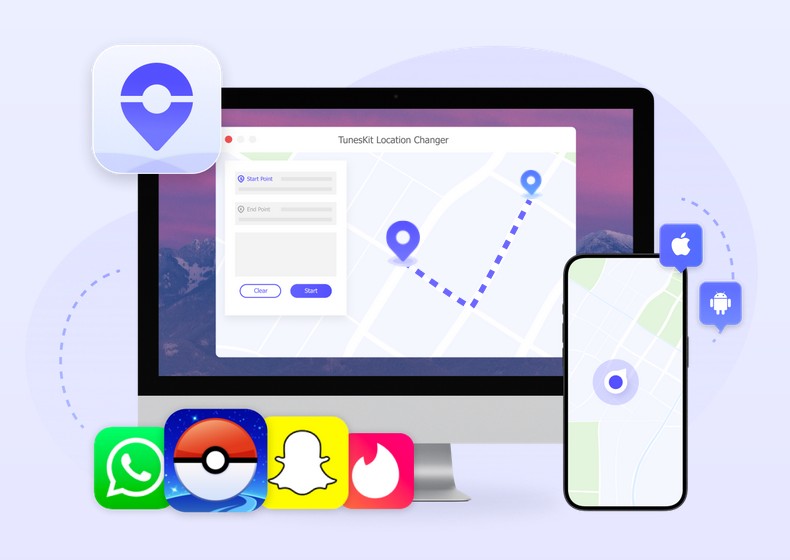
Steps to Spoof Location on Android
1. Use a Fake GPS App: Download a reliable app like "Fake GPS Location" from the Google Play Store. This app allows you to set a fake location on your device easily.
2. Enable Developer Options: Go to your phone’s settings, tap "About Phone," and tap the "Build Number" seven times to enable Developer Options. Then, select the fake GPS app as the Mock Location App.
3. Set Your Desired Location: Open the app, choose a location on the map, and activate it. Your phone will now display this fake location in all apps.
Steps to Spoof Location on iPhone
1. Use a GPS Spoofing Tool: Tools like WooTechy iMoveGo or iToolab AnyGo allow you to spoof your iPhone’s location without jailbreaking. These tools are compatible with the latest iOS versions.
2. Connect Your Device: Download the tool on your PC or Mac, connect your iPhone via USB or Wi-Fi, and follow the instructions to load a map interface.
3. Select a Location: Enter the desired address or coordinates in the tool and click "Move" to update your GPS location instantly.
Alternative Methods
VPNs: Using a VPN can mask your IP address and simulate a different location, but it doesn’t directly change your GPS data. This method is useful for accessing geo-restricted content but may not work for apps requiring precise GPS data.
Things to Keep in Mind
1. Compatibility: Ensure that the app or tool you choose is compatible with your device’s operating system version.
2. Limitations: Some apps may detect spoofed locations and restrict access. Additionally, tools like VPNs may not simulate GPS movement effectively.
3. Privacy Risks: Be cautious about sharing personal data with third-party apps and services while spoofing your location.
Conclusion
Spoofing your location is an effective way to enhance privacy and access restricted content. Whether you use an app on Android or a specialized tool on iPhone, ensure you follow the steps carefully for a seamless experience.